Google have been rolling out some further features to Google My Business listings recently, meaning there’s more information available to display than ever. So, if you haven’t already, make sure you’re making use of some of these awesome features!
Google Posts
You may have heard about the recent launch of Google Posts, these posts sit within your Google Business Knowledge Panel for 7 days at a time and are fully customisable. Appearing when users search for your business in Google search, these posts are incredibly useful for highlighting upcoming events, new products and any current offers.
Here are some examples of our own recent Google Post Designs:
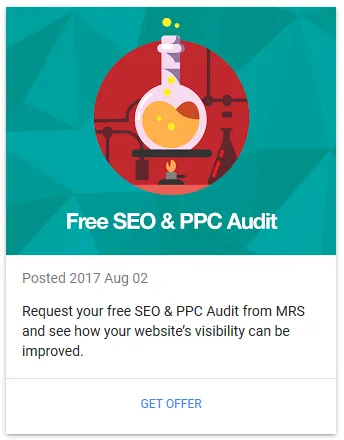
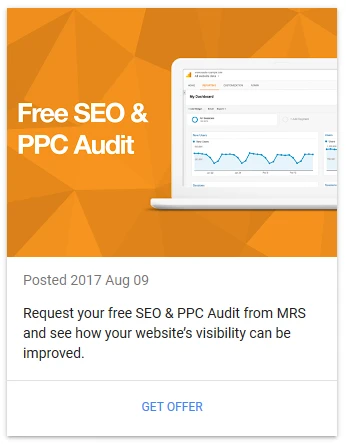
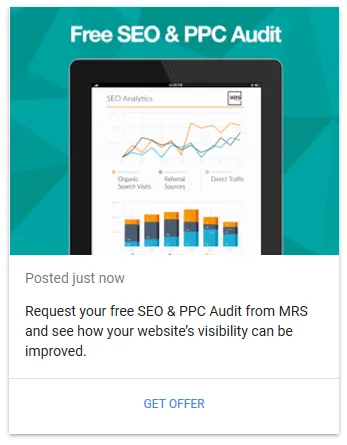
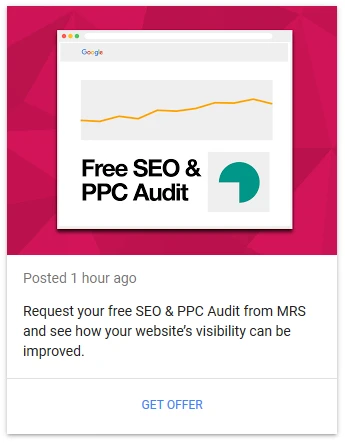
Local Businesses
Quick URLs

If you’re a local business you can now add quick URLs to your Google My Business Listing. These include URLs for booking an appointment, reserving a table at a restaurant, placing an order, viewing a menu or searching for items. This makes it easier for potential customers to perform an action relevant to what they’re looking for without leaving Google Search or Google Maps.
Questions & Answers (Available for Android)
This latest feature is currently in the process of being rolled out at the time of writing, however once completely rolled out, it’s certain to be a helpful asset to many local businesses.

The Q and A section will allow businesses to add any frequently asked questions along with helpful answers. It will also give potential customers the opportunity to ask new questions if they cannot find an answer, then the business or other users can answer these new queries.
For local businesses to track and be able to answer incoming, new questions, they will need to have access to an Android device with push notifications switched on.
…Have you covered the basics?
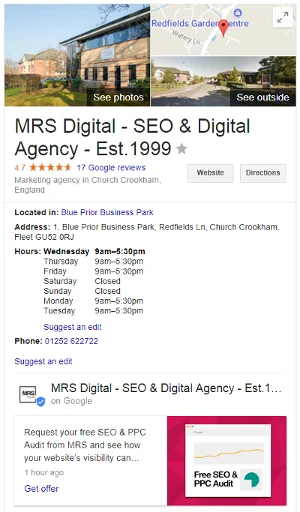
Whilst these new features are exciting, it’s important to first make sure your Google My Business Listing includes the critical stuff! Now is the perfect time to perform a Google My Business health check.
Firstly, make sure you have a listing! If not, sign up and follow Google’s instructions.
Address
The most important feature to keep updated is of course your location! Make sure your address is up to date so that people can find you and visit your premises without frustration or confusion. If you’ve moved premises, you need to inform Google and verify your new location as soon as possible.
Opening Hours
Keep your customers fully aware of when your business is open with opening hours. This prevents your customers making any frustrating, unnecessary trips and stops them having to go to the effort of ringing up and checking.
Make sure you’re also setting special opening hours for days such as bank holidays if applicable, this can be very helpful for those browsing online.
Website and Phone Number
Is your website and phone number up to date? Very important!
Photos
Do you have a clear logo, cover photo and picture of your premises from the outside? Have a look and refresh your business’s pictures.
Need help with Google My Business?
MRS Digital can help you get the most out of your Google My Business listing alongside improving your website’s overall visibility online. Contact us today and see how MRS can help awaken your business’s online presence.