It’s not good news.
Google has stated that hacked websites increased by 32% in 2016 from the previous year, adding
“We don’t expect this trend to slow down.”
Oh dear. That’s a gloomy outlook. Unfortunately, Google reasons this by explaining that whilst hackers are becoming more knowledgeable; websites are also becoming more outdated, striking a dangerous balance that could potentially lead to disaster.
There are three types of hacks Google recognised as major culprits, so much so, they created guides to resolve them. They are as follows:
Gibberish Hack
This hack involves the creation of lots of pages filled with, essentially, gibberish. This gibberish is filled with keywords and the page URL has a name that encourages users to click. Once these pages are ranked in search engine results pages, if users click they will experience a nasty redirect that takes them to an inappropriate or spammy website.
Japanese Keywords Hack
Similar to the gibberish hack, the japanese keywords hack creates new pages that are instead filled with Japanese text. These pages are monetised by linking to online stores selling fake designer goods. These hacker accounts can even be added in Google Search Console as site owners.
Cloaked Keywords Hack
One of the sneakier kinds of hacks – the cloaked keywords hack uses elements of your website’s template to mask its activity. However, the issue is brought to light as soon as you read the content – where you will find a mixture of gibberish, links and images. The pages can even appear as 404 pages (error pages on the website).
How do I make my website more secure?
Implement Google Search Console
Not so much prevention, but more of a necessity to easily monitor and quickly rectify hacks – Google firmly recommends having Google Search Console set up and running.
If you’re not familiar with Google Search Console, it is a platform that allows website owners to monitor and maintain their websites. Tools range from submitting your site for crawling to overseeing how your website is performing for mobile visitors. However, most important of all, it notifies you of any significant changes on your site, including hacks. The numbers say it all:
“61% of webmasters who were hacked never received a notification from Google that their site was infected because their sites weren’t verified in Search Console.” – Google
84% of those that did receive notification of hacks however, were successful in getting their site cleaned and free from hacks.
Get SSL Certified
‘SSL’ or ‘Secure Sockets Layer’ is a layer of encrypted protection that protects sensitive information submitted to your website from being stolen by 3rd party criminals and hackers. An SSL certificate means that sensitive information can only be accessed by those it was intended for, as it creates a protected connection between the customer and the server.
How does it work?
Customer information submitted via online forms often has to pass through many computers to get to its final destination. This means there is the potential for 3rd parties to jump in and steal the information. However, with SSL, random characters are put into the users’ information – making it unusable to thieves.
How do I know if I have an SSL certificate?
One of the easiest ways to see if a website has an SSL certificate is to look at the URL. A website with an SSL certificate will have https instead of http and there will often be a lock image next to this, highlighting that it is secure. Having a website that is secure means your customers will be more trusting of your business; after all, they want to know their sensitive information is protected.
So, make sure your website is future proof! If you’ve realised you have no way of knowing if your site is hacked, it’s time to set up Google Search Console. If you want to gain your customers’ trust, SSL is a must.
Do you have any security concerns regarding your website? Give us a call today and see how we can help.